Label Design helps you build your business brand reputation by enabling you to create original and impressive logos. This app is also ideal for crafting promotional posters, advertisements, offer announcements, cover photos, brochures, newsletters, and other branded materials for shops, restaurants, offices, or social media.
Comprehensive Design Tools
Label Design provides a wide range of categorized art resources, including stickers, graphic elements, shapes, backgrounds, and textures. These features allow you to create printable tags and logos effortlessly. The app offers extensive customization options, making it easy to design personalized labels by adding text and choosing from a variety of fonts, colors, and backgrounds.
Ease of Use and Advanced Editing
The app’s user-friendly interface is equipped with professional photo and text editing tools. You can flip, rotate, resize, and adjust colors to achieve the desired look for your logos or labels. The editing capabilities also include the ability to crop images into various shapes and manage multiple layers, enhancing the flexibility and precision of your design work.
Versatile and Efficient
Whether you are looking to design labels for a restaurant, an office, or a social site, Label Design meets your needs with pre-designed editable templates for easy customization. It allows you to save your designs on your SD card and share them directly on social media. Additionally, the app supports printing, enabling you to create physical copies of your brand labels.
Download the Label Design app to explore innovative logo design ideas and elevate your business branding efforts.
Requirements (Latest version)
- Android 5.0 or higher required








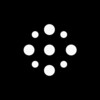












Comments
There are no opinions about Label Design yet. Be the first! Comment